If you are looking for how to JOIN .rar files in Ubuntu and it asks for a password that does not exist, visit this post for the instruction of how to do so.
I have to post this because there are so many searches looking for how to open Rar files with password protection. I cannot find a way to create .rar files with password but opening was not a problem at all.
- First, make sure you have installed the unrar package. If not, visit this post for instructions.
- Open the .rar file by double clicking on the file.
- To open a protected file within the archive, double click it. A password dialog will pop-up.
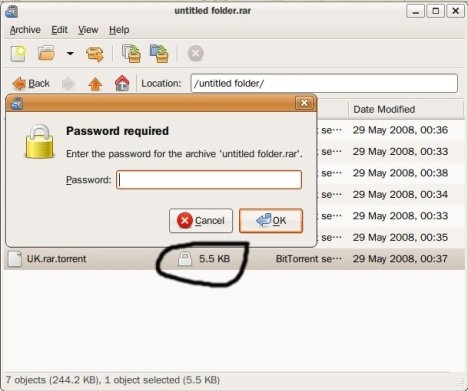
- Enter your password and hit enter. Choose your desire location and hit enter. You are done.
I am not sure why so many have problems with this. Again, I might be ignorance and I’m just not addressing the right problem here. If not, please let me know what the real deal is.
I would also like to check out how to join split .rar files. I will post something soon.
Filed under: Ubuntu | Tagged: password, rar, Ubuntu, unrar |


[…] Opening .rar Files With Password In Ubuntu. […]
The problem with ubuntu and password files is not for real passwords on files, but to multiple file archives. for some odd reasons, 2 out of 3 .rar .r00 .r01, … will show the files in the archive but will ask for a password to extract them.
Which is weird since the archive is not password protected and opens fine in windows.
On my side, I still have this problem.
Thank you Francis, I will check out this problem and see if I can find a solution for it.
As for me, multiple archives without password required password on opening when they (or one of them) are corrupted (in Windows Winrar states that).
I think the only way to deal with this is to use Wine. I read that Wine will run Winrar and things will be fine. I posted the solution here.
>_< the pass dialogue doesn’t appear in my fresh install of 8.10; it just fails.
An error occurred while extracting files.
Command exited abnormally.
……………
Ah, uninstalled p7zip stuff and it worked. That took all of minute to figure out.
I feel smart >_<
I found an article relevant to this
http://sn.im/vu977